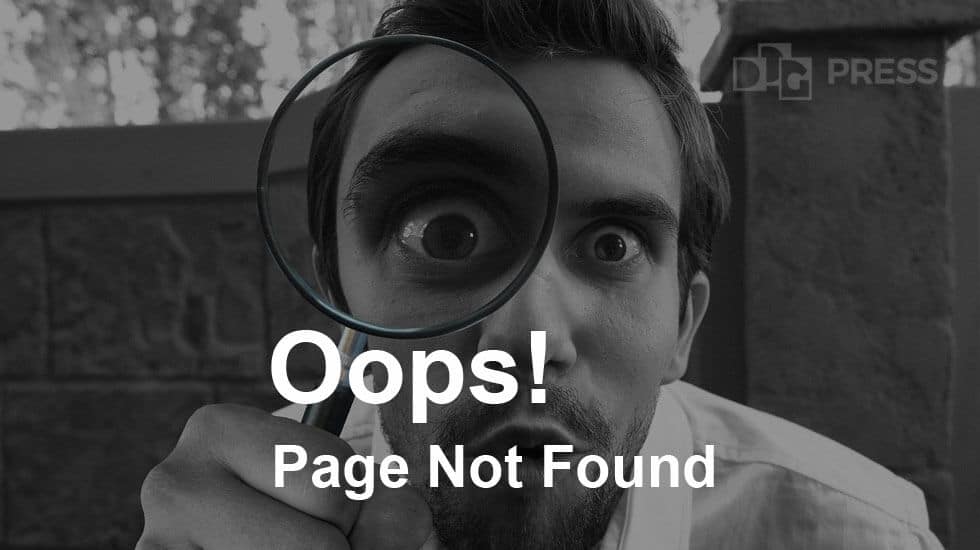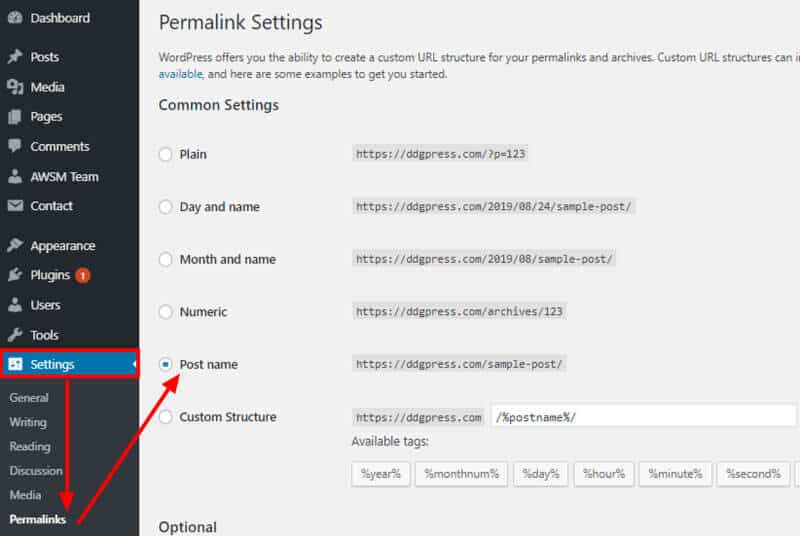There are many types of errors that you may face when working with WordPress site. One of the most constant of all is the ‘Page Not Found’ error. This occurs after transfer a new site or rewriting the rules in the .htaccess file. Page url not found error is mostly showed when you move from the home page to other inner pages of your website.
We have explain below two options you can use to fix page not found issue:
1. Add .htaccess file
Login into your server using FTP, and modify the .htaccess file which is located in the same location where your WordPress folders like /wp-content/ and /wp-includes/ are located. If there is a .htaccess file then modify it otherwise create new .htaccess file in plain text editor and paste the below code. After that save the file .htaccess and upload where your WordPress folders like /wp-content/ and /wp-includes/ are located.
# BEGIN WordPress
RewriteEngine On
RewriteBase /
RewriteRule ^index.php$ - [L]
RewriteCond %{REQUEST_FILENAME} !-f
RewriteCond %{REQUEST_FILENAME} !-d
RewriteRule . /index.php [L]
# End WordPress
In most cases this solution fixes the WordPress page not found error.
Please note that this problem can occur when you move your site from one domain or location to another.
2. Correct the Permalinks Structure
You can also fix the ‘Page Not Found’ error by correcting the permalinks structure of your WordPress site.
Follow below steps:
1. Login to WordPress Admin Dashboard.
2. In the left panel menu, click on Settings and then on Permalinks.
3. Select Default.
4. Click on Save Settings.
5. Then you can return it again to your previous permalink structure.
6. Click on Save Settings.
WordPress rewrites the instructions in the .htaccess file which magically fixes the requested url not found on this server.
I hope this article helped you fix WordPress inner page not found error. If this solution is not work for you or find another solution that worked for you? Please share it in the comments section below. I would like to make this article a complete resource for users. You can also read our similar post WordPress posts returning 404 error.
If you liked our articles, please subscribe to our YouTube Channel for WordPress Video Tutorials. You can also find us on social media platform like Twitter and Facebook.