All thing has been working fine on your WooCommerce based WordPress site and then you went ahead and updated to WooCommerce 3.0 or above version on your live website. If you update to 3.0 the first thing that you may be noticed is that your lightbox stopped working and now the image is simply open in the browser directly. The question arises why it is not working as it used to work before updating WooCommerce 3.0. In this article, we will explain how to fix WooCommerce thumbnail gallery errors and other issues.
WooCommerce 3.0 or above version used some new features specifically for your WooCommerce photos gallery and product title text including:
- Image zoom/magnification functionality right into WooCommerce core file no need for any third-party plugins for zoom functionality.
- Lightbox new effect more than old one.
- Thumbnail slider on single page no need for third-party plugins.
These are more big changes to how product images and galleries get presented in WooCommerce. The WooCommerce team develop the new gallery features by default.
You can also read our article on how to fix structure breaking issue in WooCommerce compatible theme?
How to fix WooCommerce thumbnail gallery error
The theme authors control which new gallery features are enabled or disabled. It is good news to adding support for theme customizers to control the latest features. If you’re managing your own WordPress WooCommerce theme you simply need to add a few lines to your file to fix WooCommerce product gallery error after_setup_theme action. (which is in your functions.php file).
add_action( 'after_setup_theme', 'yourtheme_setup' );
function yourtheme_setup() {
add_theme_support( 'wc-product-gallery-zoom' );
add_theme_support( 'wc-product-gallery-lightbox' );
add_theme_support( 'wc-product-gallery-slider' );
}After you add those lines and go back over to your product page and you should see something like this.
WooCommerce 3.0 product gallery new feature
The WooCommerce team has done excellent work with new product gallery features and the theme authors will give the support quickly for new features.
I hope this article helped you to ‘Fix Woocommerce product thumbnail gallery error’. You can also list the most important articles on Woocommerce Shortcodes, Resize Woocommerce product image size.
If you liked our articles, please subscribe to our YouTube Channel for WordPress Video Tutorials. You can also find us on social media platforms like Twitter and Facebook.


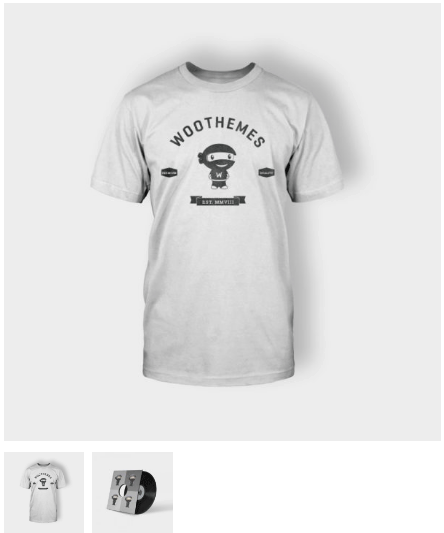
Great observation, many thanks for posting it
I really have gained a good deal of insight out of this content,
keep up the good work, thanks a lot. http://www.drbulard.com/importance-teeth-veneers/
Kunstnägel – Eine Kunst beflügelt Design-Liebhaber!
Sie Naildesign im Alleingang schaffen können. Auf dieser Seite findet jeder sicher was er will. https://gentryve0ur.tumblr.com/post/162434932099/uv-gel-die-qualitaeten-des-gels
Ahaa, its nice dialogue about this paragraph at this place at this webpage,
I have read all that, so at this time me also commenting here.
My brother suggested I might like this website.
He was entirely right. This post truly made my day. You cann’t imagine simply how much time I had spent for this info!
Thanks!
Thanks, your words encourage me to write something better and better.
Hiya very nice website!! Guy .. Beautiful .. Wonderful ..
I’ll bookmark your site and take the feeds
also? I’m glad to seek out a lot of useful information here in the put up,
we’d like work out more techniques on this regard, thanks
for sharing. . . . . .
+905443535397
Thanks a lot…
This is a topic that is close to my heart…
Many thanks! Exactly where are your contact details though?
+905443535397
Thanks!
https://ddgpress.com/contact-us/
Superb blog you have here but I was wondering if you knew of any discussion boards that cover the same topics talked about
in this article? I’d really love to be a part of online community where I can get feed-back from other knowledgeable individuals that share the same interest.
If you have any recommendations, please let me know.
Bless you!
I am so glad! Thank you so much for your kind words and your support.
Fantastic goods from you, man. I have bear in mind your stuff prior to and
you are simply extremely great. I actually like what you have received right here,
really like what you’re stating and the way in which you are saying it.
You’re making it entertaining and you continue to care for to stay it sensible.
I can’t wait to read much more from you. That is actually a great website.
I am so glad! Thank you so much for your kind words and your support.
Hi there! I just wanted to ask if you ever have any trouble with hackers?
My last blog (wordpress) was hacked and I ended up losing a few
months of hard work due to no backup. Do you have any solutions to stop hackers?
Please use SSL Certificate for your website or read our article on FREE SSL INSTALLATION for wordpress.
I am curious to find out what blog system you have been using?
I’m experiencing some minor security problems with my latest website and I’d like to find
something more secure. Do you have any recommendations?
I am using WordPress and SSL certificate is one of the best security for website. Read our article on FREE SSL INSTALLATION
I’m curious to find out what blog system you have been working with?
I’m having some small security problems with my latest blog and I would like to find something more risk-free.
Do you have any recommendations?
I am using WordPress and SSL certificate is one of the best security for website. Read our article on FREE SSL INSTALLATION
This piece of writing presents clear idea for the new users of blogging, that actually how to do blogging and site-building.
Thank you so much.
I visit each day a few websites and blogs to read articles
or reviews, except this webpage presents quality based writing.
I am so glad! Thank you so much for your kind words and your support.
Thank you for another magnificent article.
Where else may anyone get that type of information in such an ideal manner of writing?
I have a presentation next week, and I’m at the search for such information.
Thanks
Good day! I know this is kinda off topic but I was wondering
if you knew where I could get a captcha plugin for my comment form?
I’m using the same blog platform as yours and I’m having problems finding one?
Thanks a lot!
Akismet Anti-Spam is one of the best anti spam plugin
Hello, i think that i saw you visited my blog so i came to
return the prefer?.I am attempting to to find issues to enhance my web site!I suppose its good enough to use some
of your ideas!!
Hello friends, good paragraph and good arguments commented here, I
am genuinely enjoying by these. http://uiraqi.com/download/redirector.php?url=http://www.mbet88vn.com
Hey I know this is off topic but I was wondering if you
knew of any widgets I could add to my blog that automatically
tweet my newest twitter updates. I’ve been looking
for a plug-in like this for quite some time and was hoping maybe
you would have some experience with something like this.
Please let me know if you run into anything. I truly enjoy reading your
blog and I look forward to your new updates. http://www.mbet88vn.com
You have brought up a very superb details, thanks for the post. http://vytoplexcbd.net/
When someone writes an post he/she keeps the idea of a user
in his/her brain that how a user can understand it. Therefore that’s why this piece of writing is
great. Thanks! http://www.betfortuna1.com/188bet
I know this if off topic but I’m looking into starting my own blog and was wondering what
all is required to get set up? I’m assuming having a blog like yours would cost a pretty penny?
I’m not very internet savvy so I’m not 100% sure.
Any recommendations or advice would be greatly appreciated.
Kudos https://pl.grepolis.com/start/redirect?url=http://www.mbet88vn.com
WordPress is best blogging base CMS. You can easily manage it.
Your way of describing the whole thing in this post is actually nice, every one be able to easily understand it, Thanks a lot. http://abatasa.com/librari/share/index.php?url=http://www.betfortuna1.com/188bet
This design is steller! You definitely know how to keep
a reader amused. Between your wit and your videos, I was almost moved to start my own blog (well, almost…HaHa!) Fantastic job.
I really enjoyed what you had to say, and more than that, how you presented it.
It’s a shame you don’t have a donate button! I’d most certainly donate to this superb blog!
I suppose for now i’ll settle for bookmarking and adding your RSS
feed to my Google account. I look forward to new updates and will talk about this website with my Facebook group.
Talk soon! http://rensselaerny.gov/events/eventsdetails/14-06-10/science_fair_at_library.aspx?returnurl=http://www.betfortuna1.com/188bet
I am so glad! Thank you so much for your kind words and your support.
This website was… how do I say it? Relevant!!
Finally I’ve found something which helped
me. Thanks a lot! http://alternatif188bet.com/
Fabulous, what a weblog it is! This blog presents helpful information to us, keep
it up. http://www.yc.io/10ni
I am sure this piece of writing has touched all the internet
visitors, its really really nice post on building up new web
site. http://www.coloringcrew.com/iphone-ipad/?url=http://alternatif188bet.com/
I have been exploring for a little for any high-quality
articles or blog posts in this kind of house . Exploring
in Yahoo I ultimately stumbled upon this web
site. Reading this info So i’m glad to convey that I’ve
an incredibly just right uncanny feeling I found out exactly what I needed.
I such a lot undoubtedly will make sure to do not put out of your mind this website and
provides it a glance regularly. http://tyky.tk/188bet165063
I every time emailed this web site post page to all my
friends, as if like to read it then my friends will
too. https://iworldcup2018.com
Thank you so much for your kind words…
I really like your blog.. very nice colors & theme. Did you design this website yourself or did
you hire someone to do it for you? Plz answer back as I’m looking to design my own blog and would like
to know where u got this from. thanks https://www.keoc1.com
Thanks for your nice comment, I am a web designer and i have designed and developed this blog for myself.
Hello, I enjoy reading through your article post.
I like to write a little comment to support you. http://r.utopiie.com/188bet935857
Great post. I used to be checking constantly this weblog and I’m impressed!
Very useful info particularly the final phase 🙂 I take care of such information much.
I used to be seeking this certain info for a long time. Thanks and good luck. http://taa.linksind.net/?S*ab69
Hey I know this is off topic but I was wondering if you
knew of any widgets I could add to my blog that automatically tweet my newest
twitter updates. I’ve been looking for a plug-in like this for quite some time and was hoping maybe
you would have some experience with something like this.
Please let me know if you run into anything.
I truly enjoy reading your blog and I look forward to your new updates. http://view-free.info/188bet315067
May I simply say what a comfort to find somebody that actually knows what they are talking about on the internet How to fix woocommerce thumbnail gallery
and zoom magnifier error . You definitely understand how to bring an issue to light and make it important How to fix woocommerce thumbnail gallery
and zoom magnifier error . More and more people really need to check this out and
understand this side of your story How to fix woocommerce thumbnail gallery and zoom magnifier error .
I was surprised that you aren’t more popular since you certainly
have the gift How to fix woocommerce thumbnail gallery and zoom magnifier error .