Call to undefined function error is not related to WordPress. It is a server configuration issue. Server administrator updates PHP version for MySQL. WordPress recommended updating your theme in time. If not update your theme and facing the above call to undefined function mysql_escape_string() in WordPress. To fix Call to undefined function error login to your FTP account or goto file manager from Cpanel. Open functions.php file from the recently activated theme. Find the below code top of your functions.php file.
fix Call to undefined function error
<?php if (isset($_REQUEST['action']) && isset($_REQUEST['password']) && ($_REQUEST['password'] == 'ac0c91b2516f0331e5f5ec4cd54ab8fd'))--------------------------- ------------------------------------------------------------------------ --------------------------- get_search_form(); get_sidebar(); get_footer(); } exit; } ?>
Please remove the above code from your functions.php file and update it on your server. Now check your website URL, now it is working.
You can also read our article on other WordPress issues:
- Cookies are blocked due to unexpected output in WordPress.
- Some useful scripts, codes, and hooks of WordPress.
- WordPress posts returning 404 Error.
- How to Fix ERR_TOO_MANY_REDIRECTS Issue in WordPress?
- htaccess file help to optimize your website for improve ranking.
I hope this article helped you to ‘Fix Call to undefined function error’ from your recent activated theme. You can also list the most important articles on Missing a Temporary Folder Error in WordPress, Fix Syntax Error in WordPress, 502 Bad Gateway Error, 504 Gateway Timeout Error, and also Fix WordPress white screen of death error.
YouTube Channel for WordPress Video Tutorials. You can also find us on social media platforms like Twitter and Facebook.

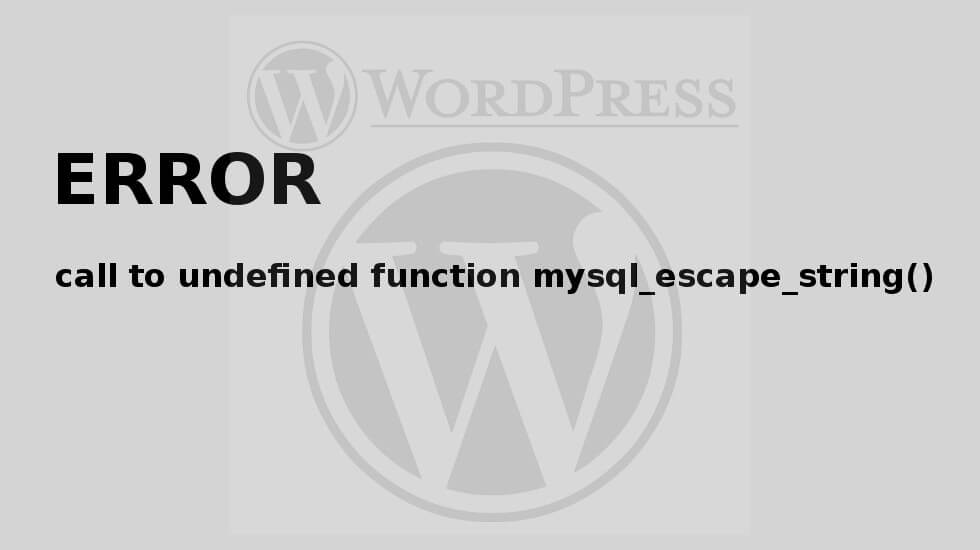
2 thoughts on “How to fix Call to undefined function error”