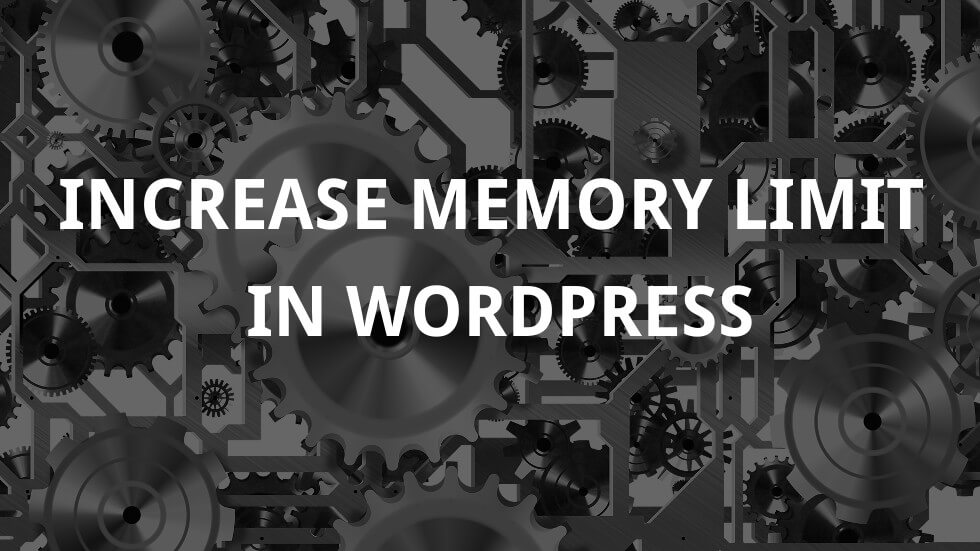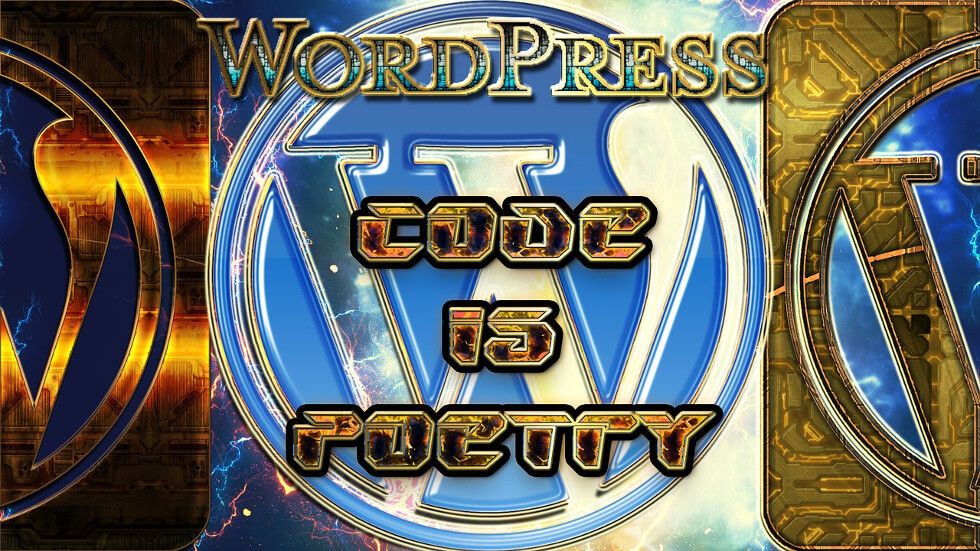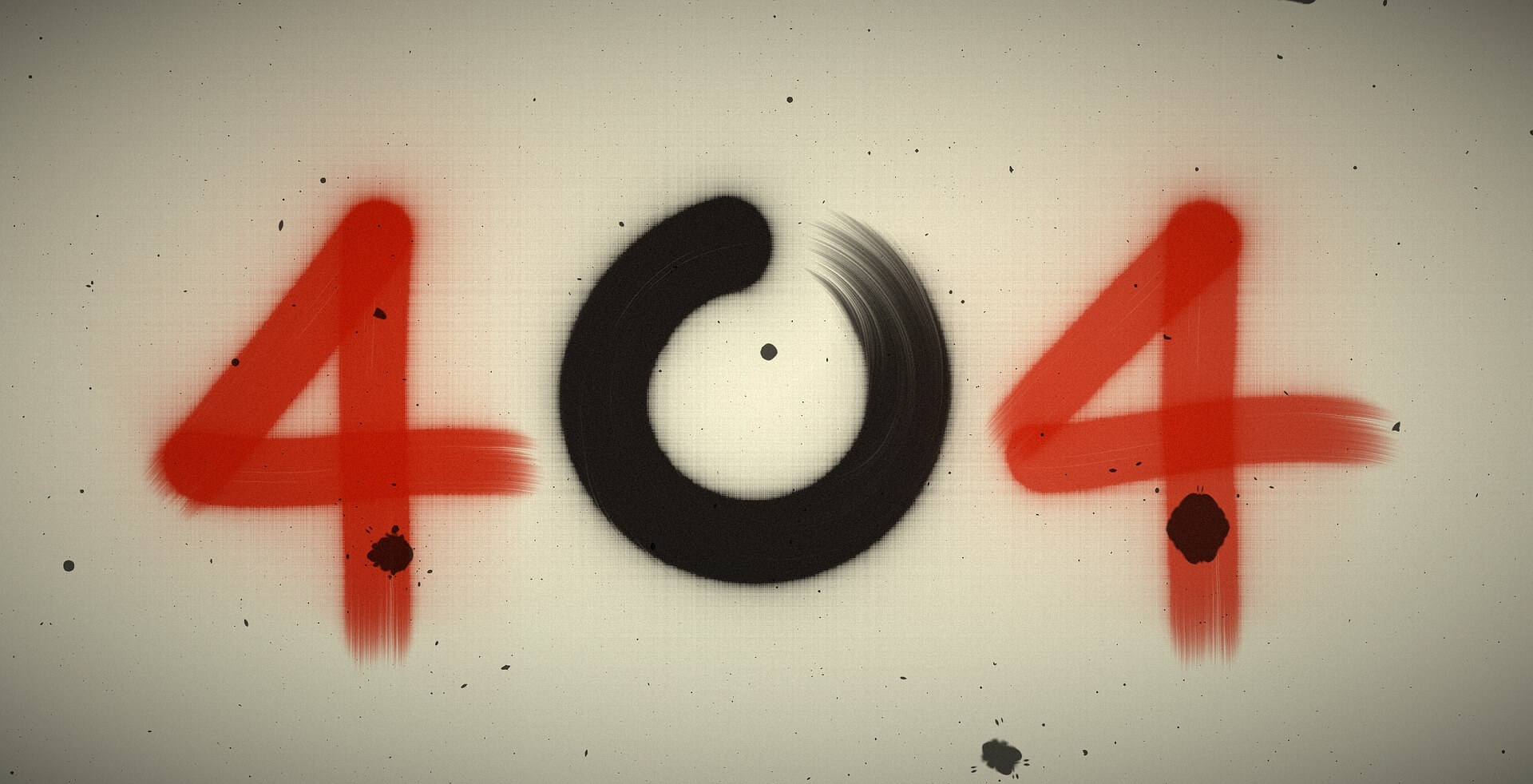How to create WordPress post tutorial explains the way to publish a blog post on your WordPress website. First of all we know something about WordPress.
WordPress is a most popular blogging platform that was started in 2003 and since then millions of people have consistently joined it. WordPress is a platform system that allows bloggers to select a theme for their blog and submit their content using forms. This is user-friendly and well-formed system for writing blogs or articles. Continue Reading ...