Did not find the Custom Fields option on your WordPress site? Custom Field is the most useful WordPress feature that helps you add custom content to your WordPress posts and pages. In this article, we will explain you how to easily fix custom fields not showing issue in WordPress.
Fix Custom Fields Not Showing Issue in WordPress
Custom fields are usually associated with WordPress post, page, or custom post type. Often you’ll find custom fields described in various WordPress tutorials around the web, but if you have recently started your WordPress blog, you will not see the custom fields option on your site.
In the past, custom fields were visible on the post edit screen of all WordPress sites by default. However, this is an advance feature, so the WordPress Core Development Team has decided to hide custom fields by default for all new users in WordPress 3.1 release and above version.
WordPress core development team made it easy for anyone to make them visible with just two clicks from any post edit screen.
Just create or edit existing posts / pages, and then click on the ‘Screen Options’ button in the top right corner of the screen. This will show you a menu with many options that you can show or hide your post on the edit screen.
Go to the checkbox option next to the ‘Custom field’ and click.
You can now scroll to the Post Editor screen, and you will see a new meta box labeled ‘Custom Fields’ below your post editor.
Since WordPress keep in mind your display choice, the custom field box will continue to display whenever you are editing the post on your website. Use these boxes to add, edit, and delete custom fields and their values.
What Can You Do with Custom Fields?
By default, when you type a new post, page, or any other content type, WordPress saves it in two separate areas. The first part is the main part of your content that you add using the post editor.
The second part is information about that particular material. For example, title, author’s name, date / time, etc. This bit of information about the term is called metadata.
In addition to the default post metadata, WordPress permit you to save custom metadata using custom fields.
You can also read our article on how to fix http error on image upload in WordPress.
You can use custom fields to store custom post metadata for your posts and pages. Yoast SEO plugin also uses custom fields to store the SEO settings for your posts. Yoast SEO plugin developers create their own custom meta boxes. This makes it easy for users to input information.
If your WordPress site is not showing the custom fields option under the ‘Screen Options’ menu, then you have to check whether you have the Advanced Custom Field (ACF) plugin active on your site. ACF is the most useful WordPress plugin that developers use to create custom meta boxes. You may also know inactive plugins slow down WordPress website.
If you need to enable default WordPress custom field metabox, then you must add the following code in the functions.php file of your WordPress theme.
add_filter('acf/settings/remove_wp_meta_box', '__return_false');
This will fix Custom Fields Not Showing issue in WordPress issue.
We hope this article helped you fix the custom fields not showing issue on your WordPress site. You can also see our ultimate list of WooCommerce Shortcodes.


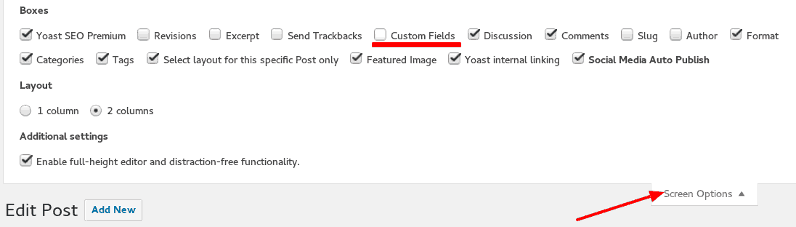
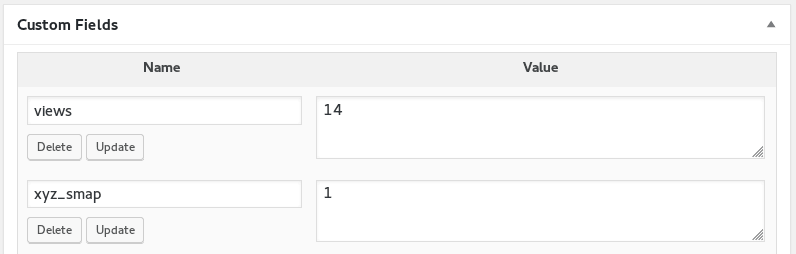
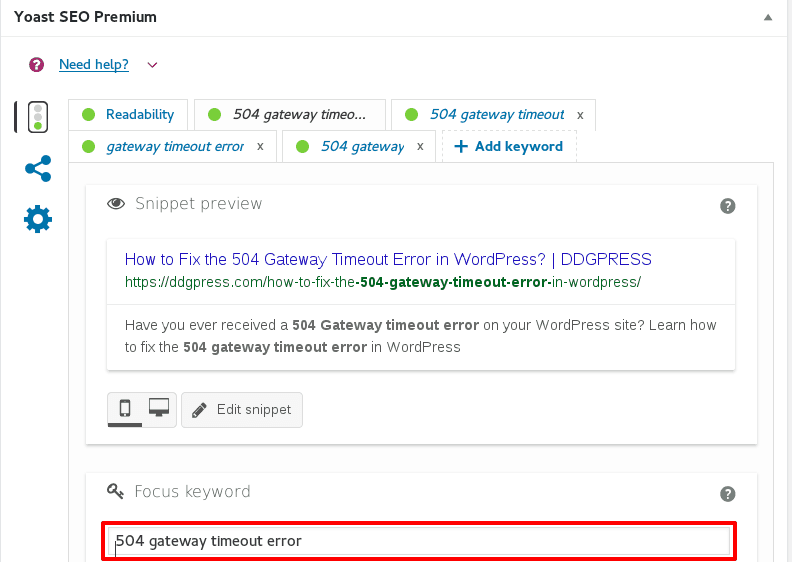
What if I am not using the ACF plugin and I still cannot see the custom field in the post on the site?
Go to your post and click on the ‘Screen Options’ button in the top right corner of the screen. This will show you a menu with many options that you can show or hide your post on the edit screen. Go to the checkbox option and checked on ‘Custom field’.
You can now scroll to the Post Editor screen, and you will see a new meta box labeled ‘Custom Fields’ below your post editor.
Read our article https://ddgpress.com/how-fix-custom-fields-not-showing-issue-wordpress/
Why is your post so similar to the one by WPBeginner?
My favorite blogging site is WPBeginner. So i follow the same method and technic like WPBeginner.