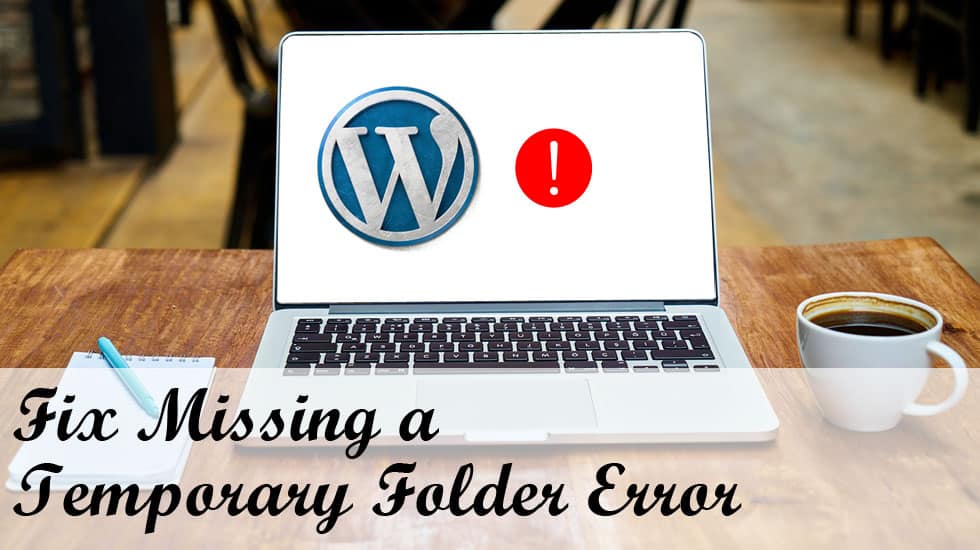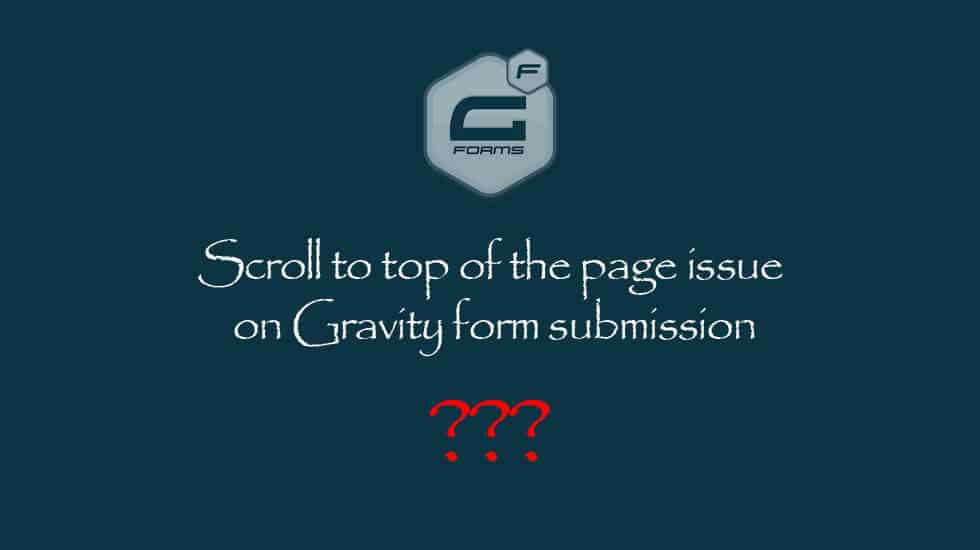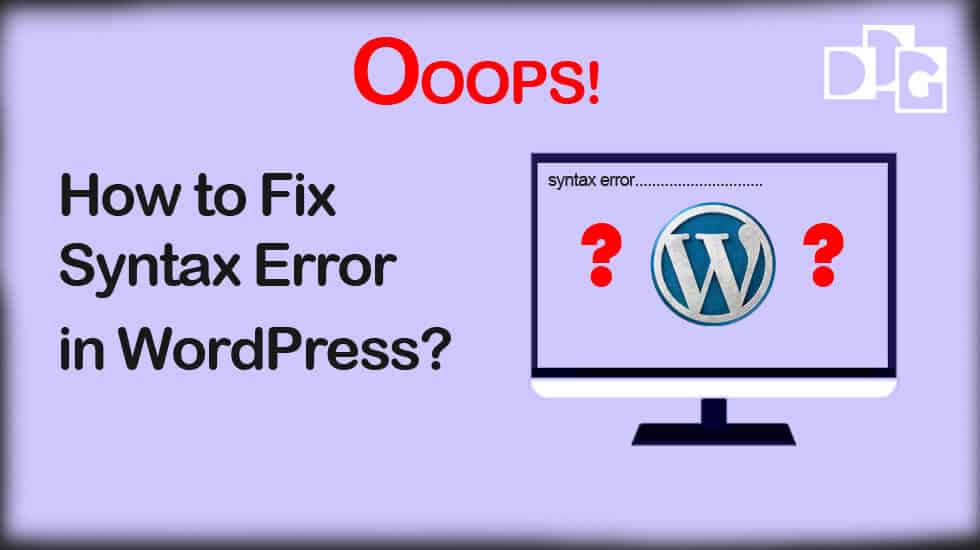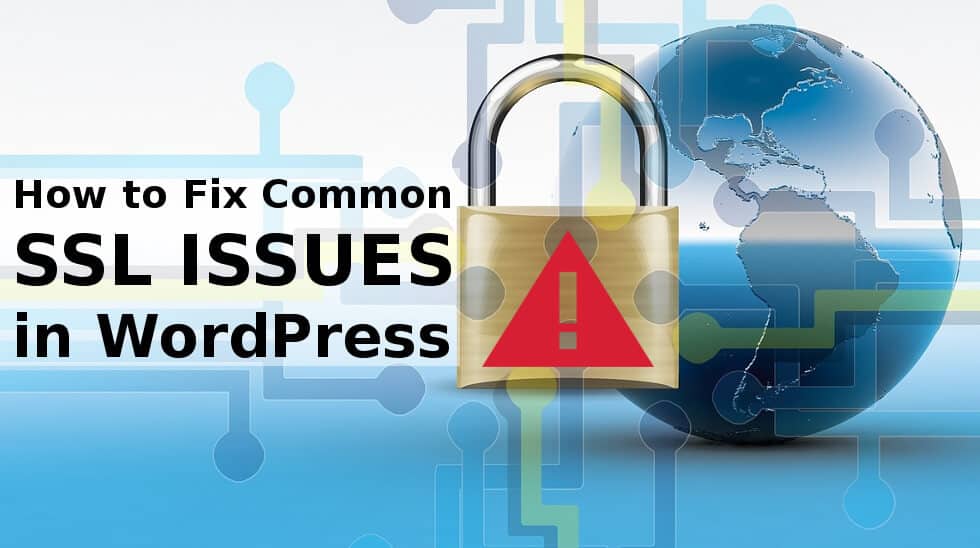Are you like to install Google Analytics in WordPress site? Knowing how your audience communicates with your website is important for your success.
The best way to know about your audience is your traffic statistics, and this is what Google Analytics offers for free.
In this article, we’re sharing to answer several questions about Google Analytics, including:
1. What is Google Analytics?
2. Why Do You Need Google Analytics?
3. How to Create Google Analytics Account?
4. How to Add Continue Reading ...