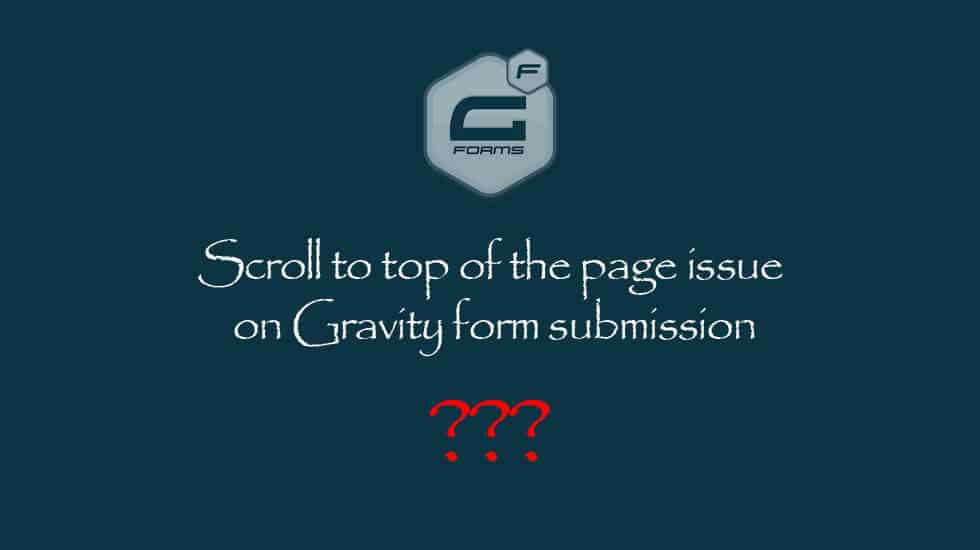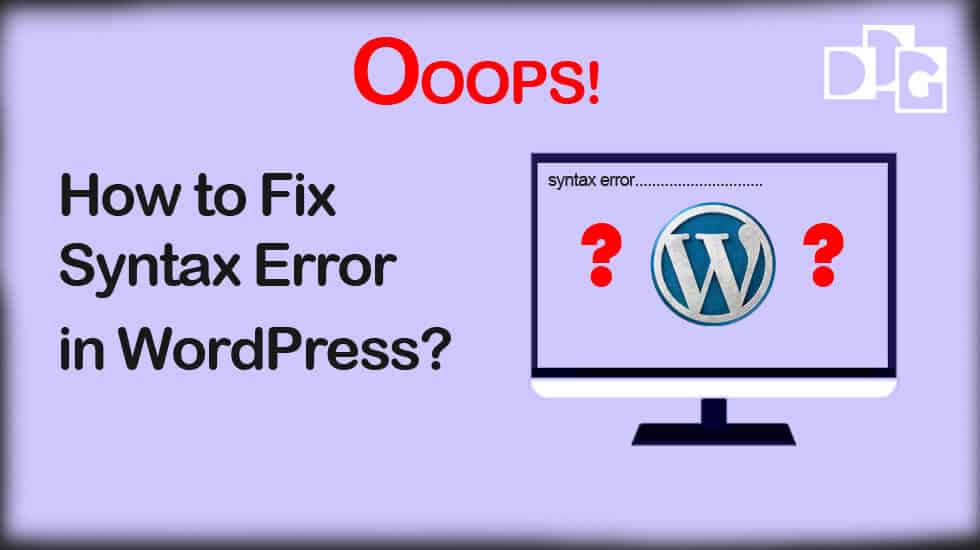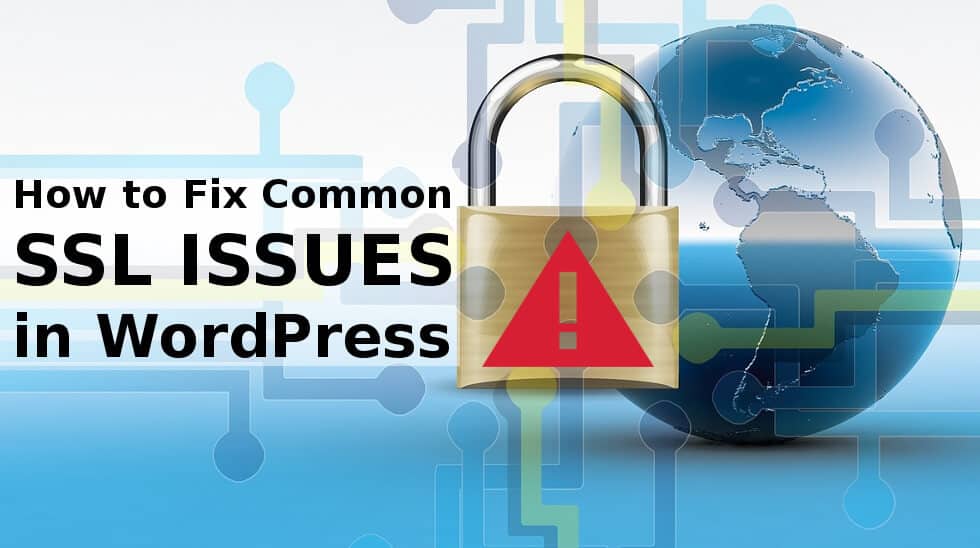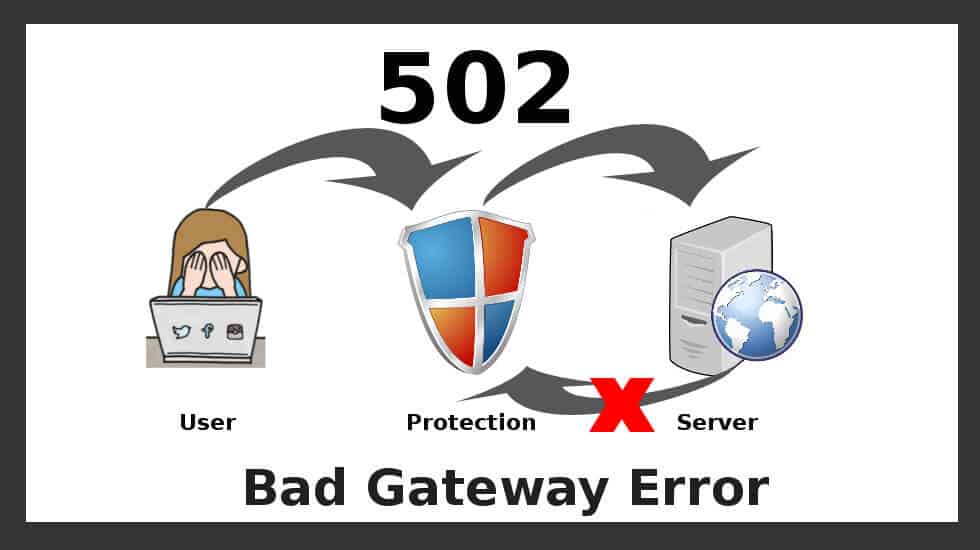Creating a blog website these days has become easy with platforms like WordPress. However once this is up and running, you have the next big challenge to increase your blog traffic to your website. No problem, you do not have to be a marketing guru to promote your blog. You can easily increase your blog traffic to get more visitors using some best technique.
In this article, I will share some easy and tested tips to increase your blog traffic Continue Reading ...