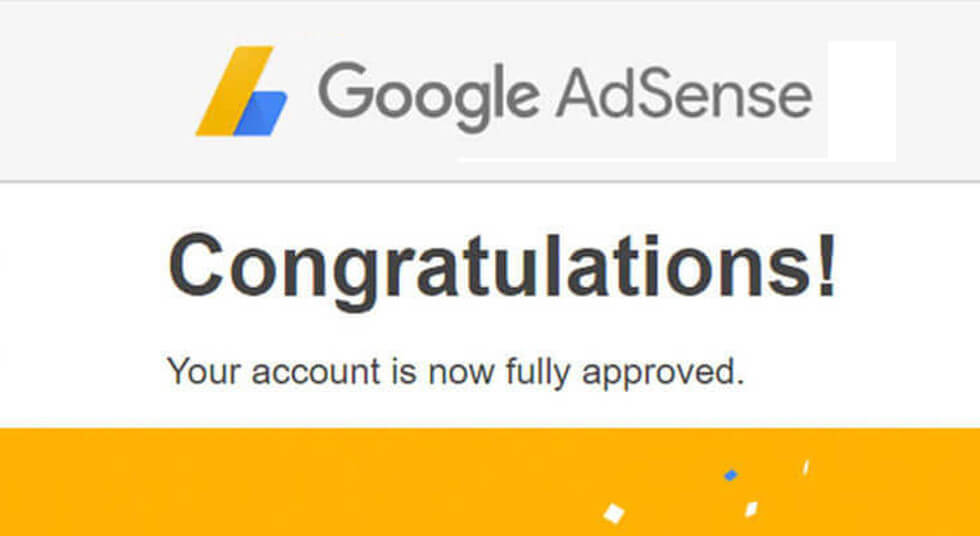After a long working experience, we want to share our ideas for those who are struggling to establish google Adsense account approval. Blogging on a website is the best way to help them. This is also a good way of earning yourself. To make our ideas available to the people and get more traffic to reach our website, we do SEO (search engine optimization) of our website. Tips for Google AdSense account approval. At first, we find answers to some questions:
Why search engine optimization (SEO)?
For more traffic.
Why Traffic?
More traffic will pay more.
Who is the best online money payer?
We know that Google AdSense ads are the best income-paying Ad program for Bloggers. I have already shared my post related to SEO like (Keyword search tips & Add your website on Google webmaster tool). Both are good ways to bring more traffic.
What is Google AdSense?
AdSense is a program that allows bloggers and website owners to make money online with Google by displaying Google ads.
WordPress is the most suitable blogging platform due to its flexibility and impressive features. It’s easy to customize with a stylish layout for any kind of website. There are a lot of WordPress themes that you can use for free. Picking the right WordPress theme for your blog is necessary for a successful website. A good theme gives your website the best level and feels that give a positive impression to your readers.
Google AdSense has strict account approval policies, and one of them is blog should be six months old for India and China. But, it’s not always true, and if you have created a quality Website, then approval is easy for an account.
Google Adsense account approval trick
My website is Google AdSense – Approved Website. This Adsense account approval has just given me a week. I want to share with you how my website was approved. We all know that getting an AdSense account approval is not that easy. We have disclosed my working method for getting an Approved AdSense Account for bloggers. Below some simple tricks which you can use to get your AdSense account approved and what did I do on these methods.
1. Buy a suitable domain name for a blog.
Your blog website name should be the match according to your subject. This is not necessary, but the name of your website should be known to the visitors that this is a blog’s website.
2. Create a professional Email address for your website.
A professional Email ID is info@ddgpress.com Or contact@ddgpress.com (domain server email ID) but my account approved by my Gmail ID.
3. Add pages like About, Contact, Privacy Policy.
These pages are very important. Please give complete information about yourself and clear your vision with thoughtful meaning on the about us page. Declare your privacy policy for your visitor on the privacy policy page. Give option on contact us page how you can help solve their visitor’s problems. Include a short form, Address, email ID, phone number, social media links, and if possible add a google map also.
4. Ensure you use a clean Blog theme.
The content and navigation of the website should be such that the visitor has the ability to read and understand.
5. At least 10-15 impressive blog posts.
I wrote 8 blog posts when my website was approved. There is no need to have 20-30 blog posts or 600-1000 words each post.
6. Don’t use copyright images other than post content on your website.
Google is strict on copyright images and content, so please don’t use them.
7. SSL certificate for your website.
Google and WordPress both are recommended SSL certificates for websites which can help to give better preference and more chance to appear on google search.
I want to tell you the biggest truth When I sent my website for the first time for Google AdSense approval, there were 8 articles on my website. Google has disclaimed my website for google AdSense after a week. Two days later, I sent my website again for approval with 8 articles. But there was something different here, that was the SSL Certificate was installed on my website. I did not believe that Google would get it. Three days later, I open my mail and the approval of my AdSense account confirmation came in the mail.
I would advise you to install the SSL Certificate on your website before sending approval from the applicants. If you can not purchase, you can install the free certificate of Cloudflare. Read how to install Free SSL of Cloudflare on your website or view the video tutorials for installation. SSL website help to AdSense accounts approval.
I hope this article helps to get the AdSense account approval for the blog site. If in case you have any further questions, be happy to ask me within the feedback part below. You can also read our article on how to increase your blog traffic, how do I get my WordPress site listed on Google, check your site is indexed by search engines, how to connect your domain name with web hosting in Godaddy?