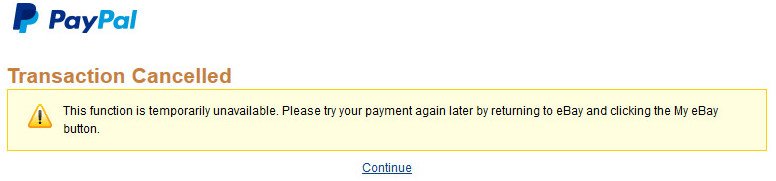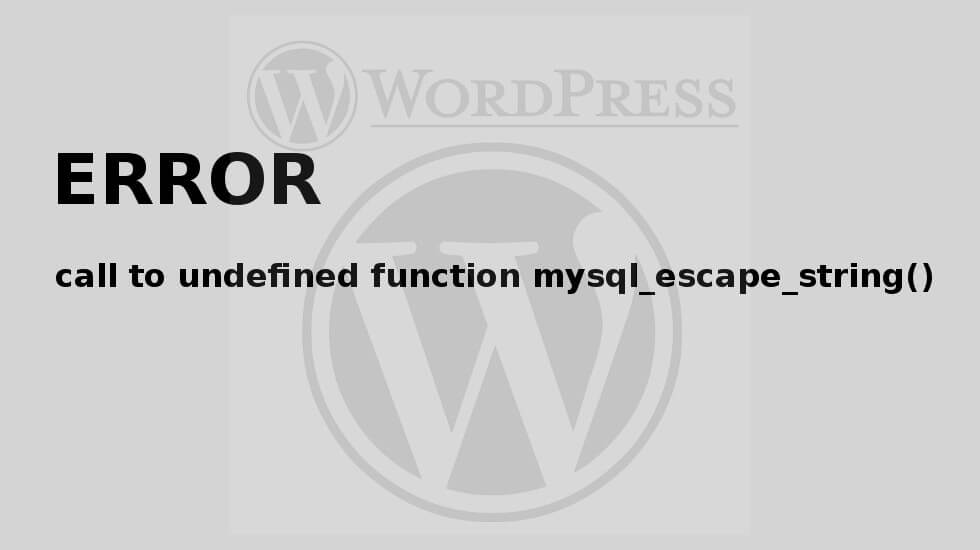The option to insert the tracking code to Magento websites in the backward website is available. Tracking or hacking both are different words and different meanings. If the owner wants to track their website pages for their own benefit then the tracking system is a good way, but another person wants to misuse the tracking functionality bad way then it is called hacking.
Magento has the functionality to add JavaScript or PHP code on the backend to track all website Continue Reading ...